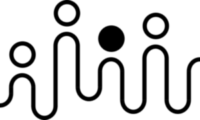strategy tools / Process Mapping Software
In short
- Visualize, analyze, and improve business processes for operational excellence.
- Can be used for: Continuous Improvement
- Process mapping software is a powerful tool used to visually represent, analyze, and improve business processes. It allows organizations to create detailed maps of their workflows, highlighting each step, decision point, and interaction within a process. By providing a clear and structured visualization of how work is done, process mapping software helps identify inefficiencies, bottlenecks, and areas for improvement. This tool enables teams to streamline operations, enhance communication, and drive continuous improvement initiatives. With its ability to enhance transparency and collaboration, process mapping software is essential for organizations striving for operational excellence and sustainable growth.
- Type of tool: Operational Excellence
-
Expected outcomes:
- Enhanced visibility into business processes
- Identification of inefficiencies and bottlenecks
- Improved communication and collaboration among teams
- Streamlined operations and workflows
- Facilitated continuous improvement initiatives
- Increased operational efficiency and effectiveness
- Accelerated decision-making processes
- Enhanced customer satisfaction through optimized processes
- Alignment of business goals with operational activities
- Sustainable growth and competitive advantage through process optimization
In detail
In the dynamic landscape of modern business, the pursuit of operational excellence and continuous improvement is a never-ending journey. Organizations across industries are constantly seeking ways to enhance efficiency, streamline processes, and drive sustainable growth. In this quest for excellence, the role of process mapping software emerges as a powerful ally, offering a visual representation of complex workflows and enabling teams to dissect, analyze, and optimize their operations.
At its core, process mapping software serves as a strategic tool that empowers organizations to map out their business processes in a structured and comprehensive manner. By creating detailed visual representations of workflows, this software allows stakeholders to gain a holistic view of how work is conducted within the organization. Each step, decision point, and interaction is meticulously captured, providing a clear roadmap of the entire process from start to finish.
One of the key objectives of process mapping software is to facilitate process analysis and improvement. By visually depicting the flow of activities, teams can identify inefficiencies, bottlenecks, and redundancies that may be hindering productivity. This insight enables organizations to make informed decisions on where to focus their efforts for optimization, ultimately leading to enhanced operational performance.
Moreover, process mapping software plays a crucial role in enhancing communication and collaboration within teams. By providing a common visual language for discussing processes, this tool fosters greater transparency and alignment among stakeholders. Team members can easily understand the sequence of activities, dependencies, and responsibilities involved in a process, leading to improved coordination and synergy.
Furthermore, process mapping software is instrumental in driving continuous improvement initiatives within an organization. By highlighting areas for enhancement and potential opportunities for innovation, this tool empowers teams to implement targeted changes that yield tangible results. Whether it's streamlining workflows, standardizing procedures, or automating manual tasks, process mapping software serves as a catalyst for driving efficiency and effectiveness.
In essence, process mapping software is not just a technical tool but a strategic enabler for organizations striving to achieve performance improvement and operational excellence. It equips teams with the insights and capabilities needed to optimize their processes, enhance their competitive advantage, and adapt to evolving market demands. By harnessing the power of visualization and analysis, organizations can unlock new possibilities for growth, innovation, and success in today's dynamic business environment.
How to use it
- Identify the business process you want to map: Choose a specific workflow or process within your business that you want to visualize, analyze, and improve using process mapping software.
- Select a suitable process mapping software tool: Research and choose a process mapping software tool that aligns with your business needs and budget. Popular options include Lucidchart, Microsoft Visio, and Bizagi.
- Create a new process map: Open the selected process mapping software tool and start a new project to create a process map. Use the available shapes, symbols, and connectors to represent each step, decision point, and interaction within the chosen business process.
- Add detailed information: Include relevant details such as task descriptions, responsible parties, timeframes, inputs, outputs, and dependencies to provide a comprehensive overview of the process.
- Analyze the process map: Review the completed process map to identify inefficiencies, bottlenecks, and areas for improvement. Look for redundancies, delays, and unnecessary steps that can be optimized or eliminated.
- Collaborate with team members: Share the process map with relevant team members or stakeholders to gather feedback, insights, and suggestions for enhancing the workflow. Encourage open communication and collaboration to drive continuous improvement.
- Implement improvements: Based on the analysis and feedback received, make necessary adjustments to the process map to streamline operations, enhance efficiency, and address identified issues. Ensure that all stakeholders are aligned with the proposed changes.
- Monitor and measure performance: Track the performance of the optimized process using key performance indicators (KPIs) to evaluate the impact of the improvements. Measure metrics such as cycle time, error rates, and customer satisfaction to assess the effectiveness of the changes.
- Iterate and refine: Continuously revisit the process map, gather feedback, and iterate on the improvements to ensure ongoing optimization and alignment with business goals. Use process mapping software as a dynamic tool for driving operational excellence and sustainable growth.
Pros and Cons
| Pros | Cons |
|---|---|
|
|
When to Use
Businesses evolve from a simple idea into complex entities that undergo various stages of growth, learning, and adaptation before ultimately reinventing themselves to remain competitive. Throughout these stages, leveraging the right tools can significantly enhance success and efficiency. Below are the typical stages highlighting the stages where this tool will be useful. Click on any business stage to see other tools to include in that stage.